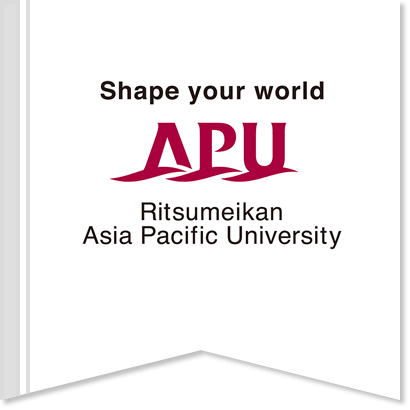Reference Management Tool Mendeley
Mendeley is a reference management tool offered by Elsevier, allowing you to manage academic articles and share information online.
Mendeley's Key Features
- ・Ability to automatically extract bibliographic information from PDF files added to "My Library"
- ・PDF viewer with highlighting and annotation features and powerful PDF management features
- ・Ability to import publications directly from various databases via Web Importer
- ・Ability to access the same publication from multiple devices by synchronizing the desktop edition with the web edition.
- ・Ability to insert references into a Word file
- ・Ability to share publications with other researchers in a Private Group
- ・Personal profile and research network
For details regarding features, usage, and differences between the Free Edition and Institutional Edition, please access the following URL.
https://www.mendeley.com/reference-management/institutional-edition
Creating an account
The same user ID is used for both ScienceDirect and Mendeley. Please visit the URL below, click "Create account" displayed in the upper right corner of the screen, and set up a new user ID (email address) and password. If an account has already been created, the screen will change to the Mendeley screen. If creating a new account, enter your profile information such as affiliation and research area to complete registration. If you create a new account while connected to the campus network, then you will be registered as an Institutional Edition user.