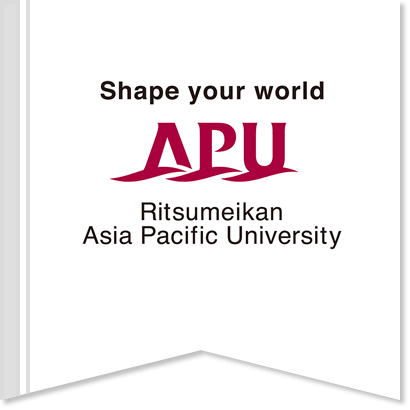Borrowing and making copies of materials from other university libraries
Borrowing books
When approved by the library, the APU library will borrow the book for a certain amount of time and it can be used in the library.
Books can be ordered in the following ways.
- Apply at the Reference Counter
- From MyLibrary go to User’s Service menu. Apply through “Inter Library Loan/Photocopy Request”.
- Go to RUNNERS OPAC (Online Catalogs), and search for literature “CiNii Books”, and apply from the “ILL” screen.
- ※Please understand that some items may not be photocopied depending on the condition of the item or on the policy of the other institution.
- ※Postal costs will be borne by the person making the request.
- ※The book may be used in the library, and not taken out.
- ※You may request for a photocopy of the necessary sections.
- ※As a general rule, when an application has been made, it cannot be cancelled.
- ※Your application status can be confirmed from MyLibrary, “User’s Service” Menu, “Inter Library Loan/Photocopy Request”. If you would also like to check that your application was successfully submitted after applying through MyLibrary or RUNNERS OPAC (Online Catalogs) check immediately after submitting your application on “Application Status”.
Photocopying
The following are ways you can apply for photocopies of parts of materials you would like copied.
- Completing the Photocopy Application Form and submitting it to the Reference Counter.
- Apply from MyLibrary, “User’s Service”, “Application for Photocopies or Loans from External Libraries”
- Apply from “ILL” after searching “CiNii Books” on RUNNERS OPAC(Online Catalogs).
- ※Photocopy and postal fees will be borne by the person making the request.
- ※In compliance with Article 31 of the Copyright Law, users may copy only part of a publication (not more than half) at a time as well as only back issues of magazines or periodicals (copying the current issue is not allowed).
- ※As a general rule, when an application has been made, it cannot be cancelled.
- ※Application status can be checked on “Inter Library Loan/Photocopy Request” of “User’s Service” menu from MyLibrary.
If you would also like to check that your application was successfully submitted after applying through MyLibrary or RUNNERS OPAC (Online Catalogs) check immediately after submitting your application on “Application Status”.
Using Other University Libraries in Japan
1.You may enter and borrow books from other Ritsumeikan Campus libraries with your APU student or faculty/staff ID card. When borrowing from a library, please understand that will be required to follow the respective libraries’ guidelines.
2.Using university libraries in Kyushu
You may use university libraries throughout Kyushu by presenting your student ID card. However, there may be some libraries that you will not be able to access.
3.All other university libraries
To use any other university library you will need to contact them in advance and you may need to fill out a “Request for using the library materials” (a reference letter).
Be sure to confirm on the library websites regarding the following.
- ※Can non university members use said library?
- ※Do they have the materials you wish to use?
- ※Will they be open on the days you wish to visit?
Please ask the APU Library if you are not sure of the above, or if you need a reference letter, please come to the Reference Counter to complete a form.
If you have any questions, please contact the APU Library.
Email: library7@apu.ac.jp