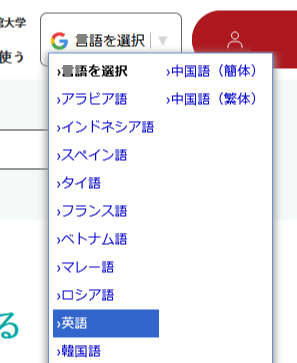FAQ
Q1.
A1.
Please double-check that you have entered your ID and password correctly. Remember that your Microsoft 365 ID is your email address; ensure you enter your complete address, including “@apu.ac.jp”.
Q2.
A2.
Please bring your Student Identification Card(or faculty/staff ID if applicable) to the Information Systems Administrative Office (3rd Floor, Building D). If you are unable to come to the Information Systems Administrative Office, feel free to contact us via email at acsystem@apu.ac.jp.
Q3.
A3.
This name cannot be changed by individual users. If you need to request the name change: students, please contact the Student Office; faculty and staff, please reach out to the Office of Institutional Planning.
Q4.
A4.
Phishing emails and emails containing high-risk malware attachments will not be delivered to the recipient's mailbox and will be quarantined. If it is a false positive, please check What is email quarantine?(※Note) and release it.
※ Please note that quarantined emails are stored for 30 days.
※Note: From the "Select Language" (“言語を選択”) menu at the top of each manual, select English(”英語”) to display the translated page.
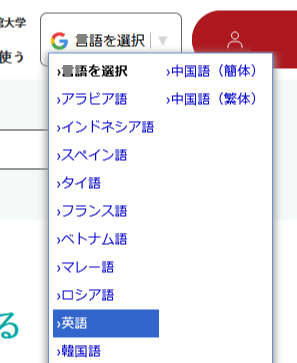
Q5.
A5.
You can use Word, Excel, PowerPoint, Outlook, OneDrive for Business, and OneNote. Access and Publisher are also available, but only on a Windows PC.
Q6.
A6.
You can use your APU email account only while you are enrolled at APU.
Your account will be deleted 90 days after graduation.
Once deleted, the account and any associated data cannot be recovered, so please make sure to back up your necessary data promptly before graduation.
・Email Data Migration Manual (※Note)
※Note: From the "Select Language" (“言語を選択”) menu at the top of each manual, select English(”英語”) to display the translated page.