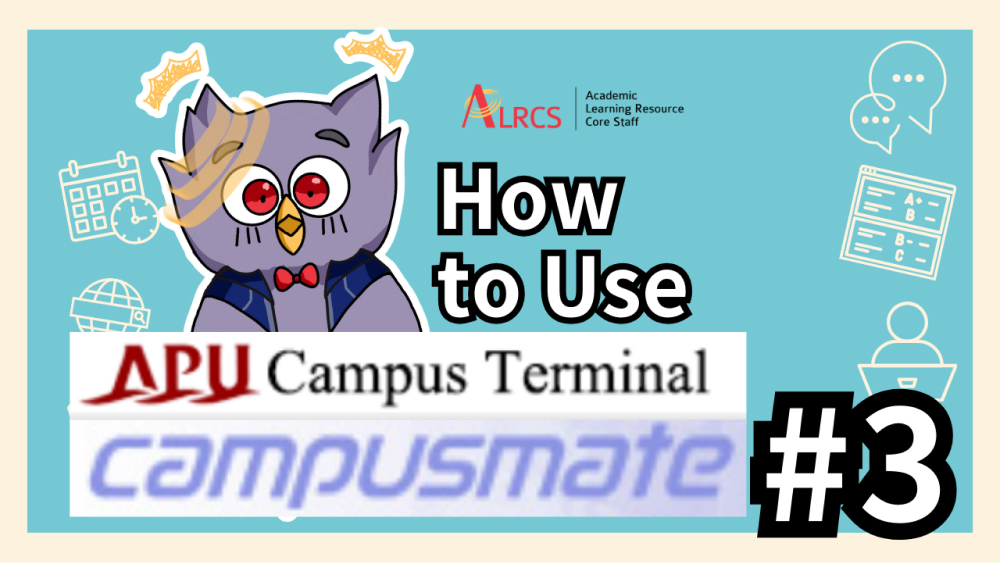On-Demand Guidance Videos
On-Demand Guidance Videos
For New Student Orientation
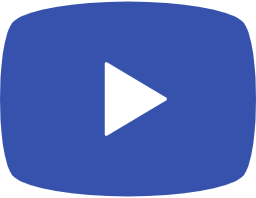
Please read the guidance material “BEGINNER'S GUIDE for Students” and video in advance, before attending the Information System Guidance.
0. Welcome to APU!! - Video Contents and ALRCS Students' Support –
1. Notification of APU user ID and password
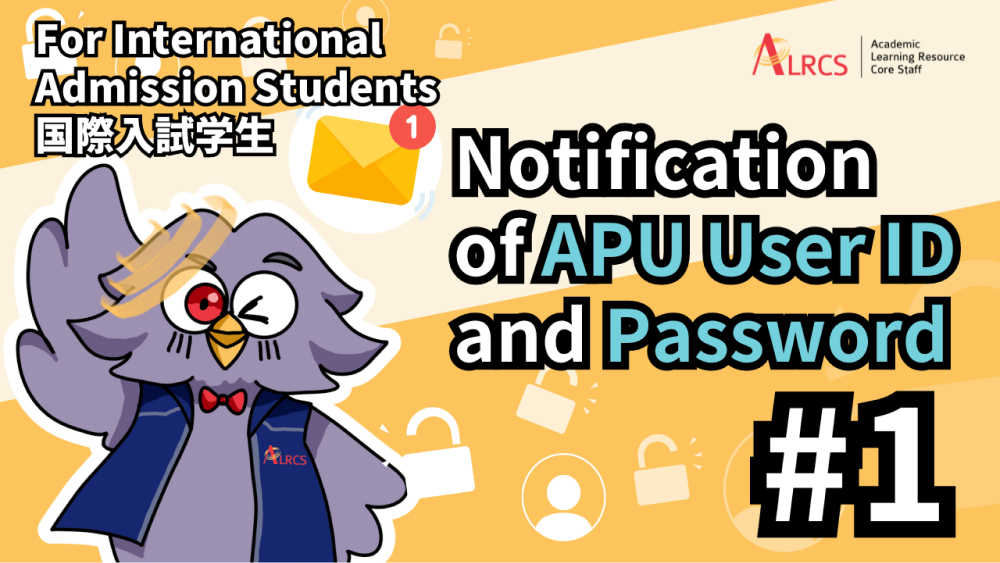
To access the APU systems, you will need your APU Account. This video shows you where to find your user ID and password and gives a summary on which systems it can be used for.
*There is a change in the user ID and email address used for login. Please click here.
*There is a change in the user ID and email address used for login. Please click here.
2. Initial Set-up of the APU Account, MFA and Microsoft 365

Learn how to safeguard your APU (Microsoft 365) account with confidence and download the necessary tools you will need for classes like Zoom! In this video we will explain how to change and strengthen your password and how to enable Multi Factor Authentication!
*Due to Microsoft's specification change, OneDrive capacity will be changed to 100GB from September 1, 2024.
*Due to Microsoft's specification change, OneDrive capacity will be changed to 100GB from September 1, 2024.
3. Student Portal and CAMPUS WEB
4. APU Moodle
5. Connecting to the Wireless LAN (Wi-Fi)
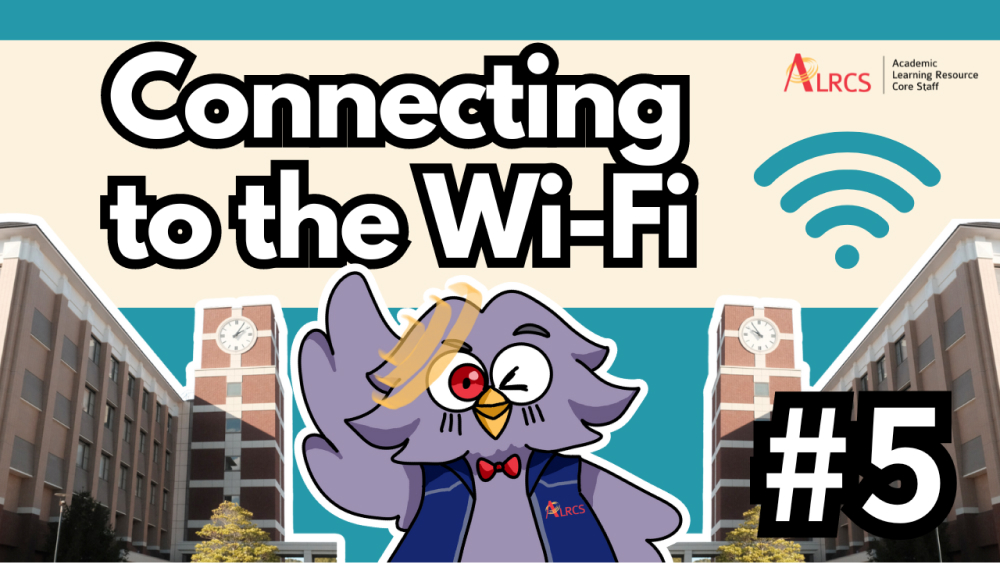
To connect to APU's online system you will need to connect to the campus Wifi! This video explains how to connect to the Wifi for the first time on Campus and troubleshooting tips for a seamless online experience. We'll also cover key points to remember when the semester starts such as the BYOD (Bring Your Own Device) policy and loaner PC options.