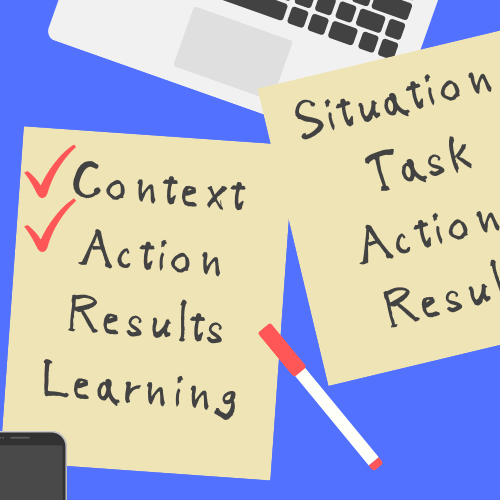Congratulations! You are now proceeding to the next round and must attend an interview! You stand a chance to make a great impression to the recruiter, so why not be prepared so as to ensure a smooth experience? Don’t leave this page if you’re looking for way to be ready for your upcoming interview!
Before the interview
If you are able to choose a timeslot, pick wisely and make sure to spare some alternatives. Scan through your calendar carefully to avoid double-booking yourself. Additionally, take into consideration some external circumstances, as well. For example, I personally prefer to have my interview in the morning as I feel more productive right after waking up; however, I wouldn’t want to make it too early since my face may look bloated or my voice might crack after long hours of sleep. Or if there’s a class you are taking which may run a bit longer than expected, you may want to consider not scheduling your interview right after it. This way, you won’t have to feel rushed.
In case an unexpected conflict comes up after scheduling your timeslot, reach out to your recruiter as soon as possible to discuss and reschedule an alternative.
To prepare
1. Get familiar with the company
Go through the job description, especially the requirements, and focus on how it matches your qualifications. Do some research on the company. Do not look only to their homepage but also in the news and other media platforms. I believe it’s a great idea to prepare notes with keywords to prompt and remind yourself in case you lose track during the interview. The content may include (but not be limited to) the company’s mission, values, recent projects, or even questions you want to ask the interviewer.
2. Practice your CARL/STAR statements
In the interview, there will be some behavioral questions which require you to talk about your experience. These CARL/STAR models will come in handy when you structure your answer according to different aspects of the model.
In case you’re unaware, below is a brief explanation of what these acronyms stand for:
CARL: C – Context
A – Action
R – Result
L – Learning
STAR: S – Situation
T – Task
A – Action
R – Result
Look these up for further explanation on their frameworks!
3. Check out the tech required
If you are expecting a video interview
What application do they require? Is an update necessary to use certain functions they may ask during the interview? Don’t forget to try log into your account to confirm your account information in case the internet or platform crashes and requires you to log in again.
If you are expecting a phone interview
Check around your house to identify locations where reception works best and to avoid low signal places on interview day.
1 hour before the interview
1. Check your devices
Silence your devices (laptop, tabs, phones, etc.). Yes, that’s right! Do not put them on vibrate or manner mode; your interviewer may hear the vibration, especially during a phone interview.
Checking out the tech required is a must before an interview!
Next, check your laptop battery and make sure it’s fully charged. If not, locate your charger and set up in a way that’s easy for you to pick up and plug in anytime in case your battery runs out. Video interviews actually drain your laptop battery much faster than you expect. Disable, delay, or schedule auto updates to a different time. And lastly, to avoid lagging, or just to save up some battery, close unrelated programs and web tabs you’re not using.
If you’re going to use a headset, make sure it is plugged in and functioning well.
2. Check your surroundings
If you are living with housemates, let them know that you’re expecting an interview, as well as how long it will be, to deter any unintentional disturbance or noise.
If you are going to have a video interview, make sure your background is well organized and free of items that may not be suitable for a professional setting. You may consider using a virtual background if it’s necessary. Position your camera and adjust your lighting so that you are not appearing in shadow.
3. Dress professionally
For video interviews, make sure you are as well dressed as if you were going to attend the interview in person. If it is a phone interview, you may consider dressing professionally to create the “atmosphere” to feel more prepared!
4. Confirm necessary information
Do you have the interviewer’s contact information ready? This will certainly come handy if you encounter unexpected problems right before or during the interview, such as connection issues that prevent you from entering the meeting.
Also, don’t forget to review the notes I mentioned earlier! Now is a great time to refresh your memory by scanning through the notes you prepared.
Interviews are certainly nerve-wracking, especially when conducted in these not-yet-familiar settings as the pandemic drags on. However, preparation and practice will definitely build your confidence and help you feel more comfortable. Look forward to more interview tips and tricks by checking out other posts in the Job Hunting series!
Ha Phan Ngoc DOAN
Hi! I’m Ha, class of 2021FA, majoring in IRPS (International Relations and Peace Studies). On campus, I was a Resident Assistant, Teaching Assistant, APU Student Ambassador and Student Staff at APU Library. I can’t wait to share with you all my experience as a SPA member!